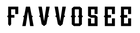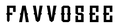MAIN FEATURES:
- Fast charge 1000 mA
- 5 levels of voltage adjustment
- 13 levels of voltage adjustment
- Overload Protection
- Support RCA, DC, 3.5 Audio Interface


SPECIFICATIONS:
- Working Voltage: 3.7V
- Battery Type: lithium battery
- Battery Capacity: 2400mAh
- Output Current: continuous current 0.5A
- Charging Voltage: DC 5V±0.2V
- Charging Current: 1000mA

Know More:
Operation Guide:
1 、Press the switch button for about 2 seconds: Power ON. When the load is not connected, it will be turned off immediately after turning on the power to protect the power battery and low power consumption. The power supply will only be officially turned on when the power supply is under load. (Note: Each time you turn on the power, it will display the third file directly.)
2 、Short press the switch button: pause the work. (If the power stays in the pause for more than 5 minutes, the power will automatically shut down and be in a low power state.) Pressing it again will start the work normally.
3 、Press and hold the switch button for about 2 seconds again: power off.